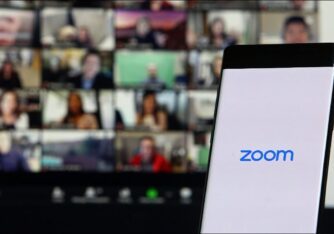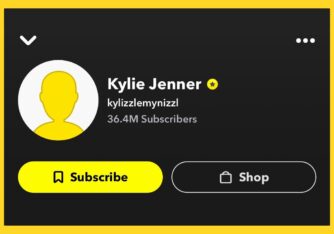Xiaomi has performed exceptionally well in the budget and mid-range segment. Its sub-brands, Mi, Redmi, and Poco, blew away the competition by providing excellent specs for the given price. But great hardware cannot be negotiated when the software is an underwhelming experience.
As you may know, all of the Xiaomi devices run on MIUI, which is notoriously famous for providing bloatware and ads in its UI.
MIUI 11 update fixed most of the issues, but still, there is quite a lot of bloatware that comes preloaded with a Xiaomi device. These apps cannot be disabled or uninstalled. However, there is a small trick that can help you remove bloatware from MIUI.
Also read: How to remove ads from MIUI on any Xiaomi, Redmi phones
So, we have created this guide to help you clean up your phone without root access or unlocking the bootloader.

What is bloatware on Xiaomi devices?
Bloatware is apps and services that come pre-installed on smartphones. These are provided by the manufacturers and cannot be uninstalled without root access.
Xiaomi devices also come with a lot of bloatware that cannot be removed or disabled. However, a few easy methods can help you get rid of these apps. Here’s how you can remove MIUI bloatware from any Xiaomi device without rooting your phone.
Remove MIUI bloatware in Xiaomi device without root
Before proceeding, make sure that you remove only bloatware or those MIUI apps you no longer require. If your phone doesn’t function properly after removing one of the MIUI or system apps, then you can try reinstalling those apps back.
Also read: How to take screenshots in any restricted app on Android
The first step to remove bloatware is enabling Developer options.
1. Open Settings.
2. Go to About phone and tap on the MIUI version. Keep tapping until you see “You are a developer!“.
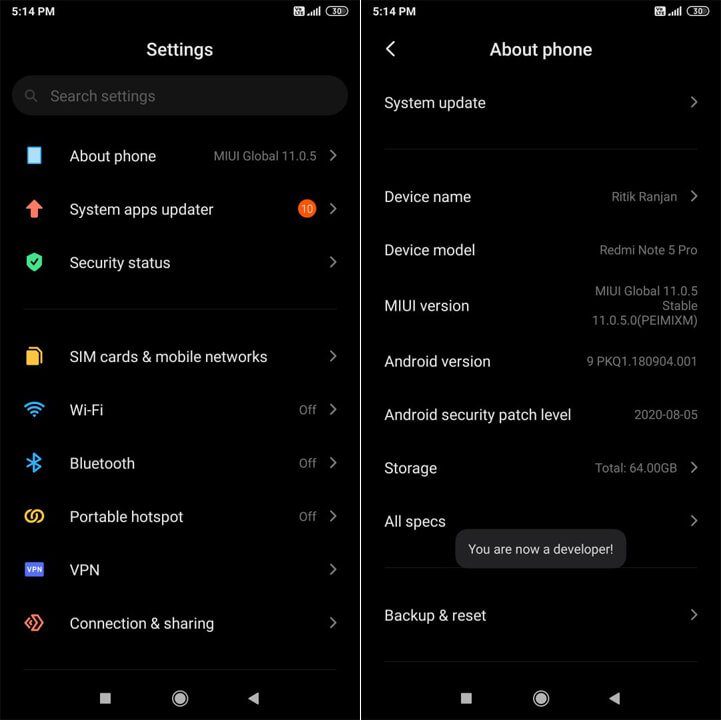
Developer options are enabled. Now we have to enable USB debugging.
3. Go to Settings > Additional settings > Developer options and enable USB debugging.
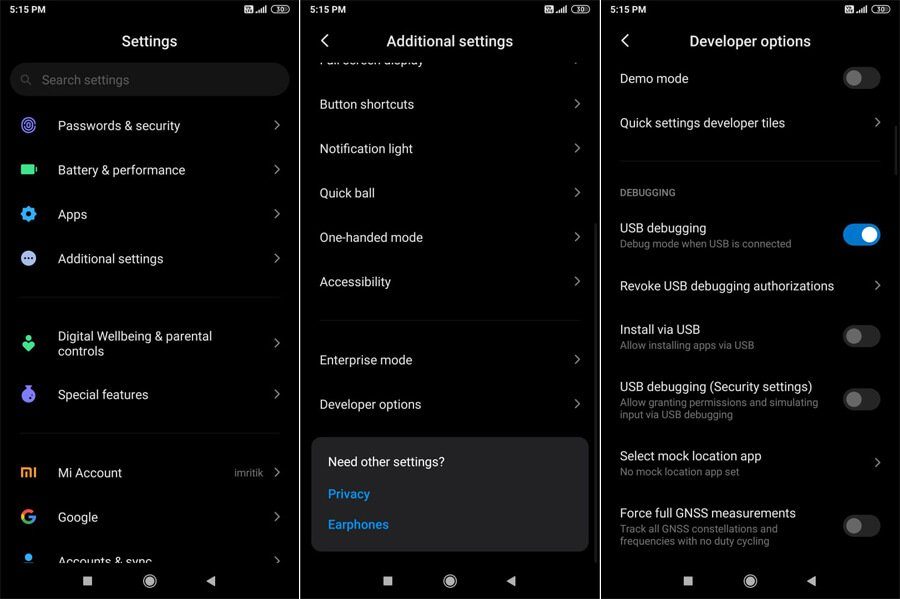
Developer options are successfully enabled. Now you need to perform some simple tasks on your computer.
4. Download the latest Xiaomi ADB/Fastboot Tools and also make sure you have Java Runtime Environment installed on your computer.
5. Connect your phone to your computer.
6. Allow USB debugging on your phone when prompted.
7. Open Xiaomi ADB/Fastboot Tools, and you’ll see a list of installed apps, including system apps on your phone.
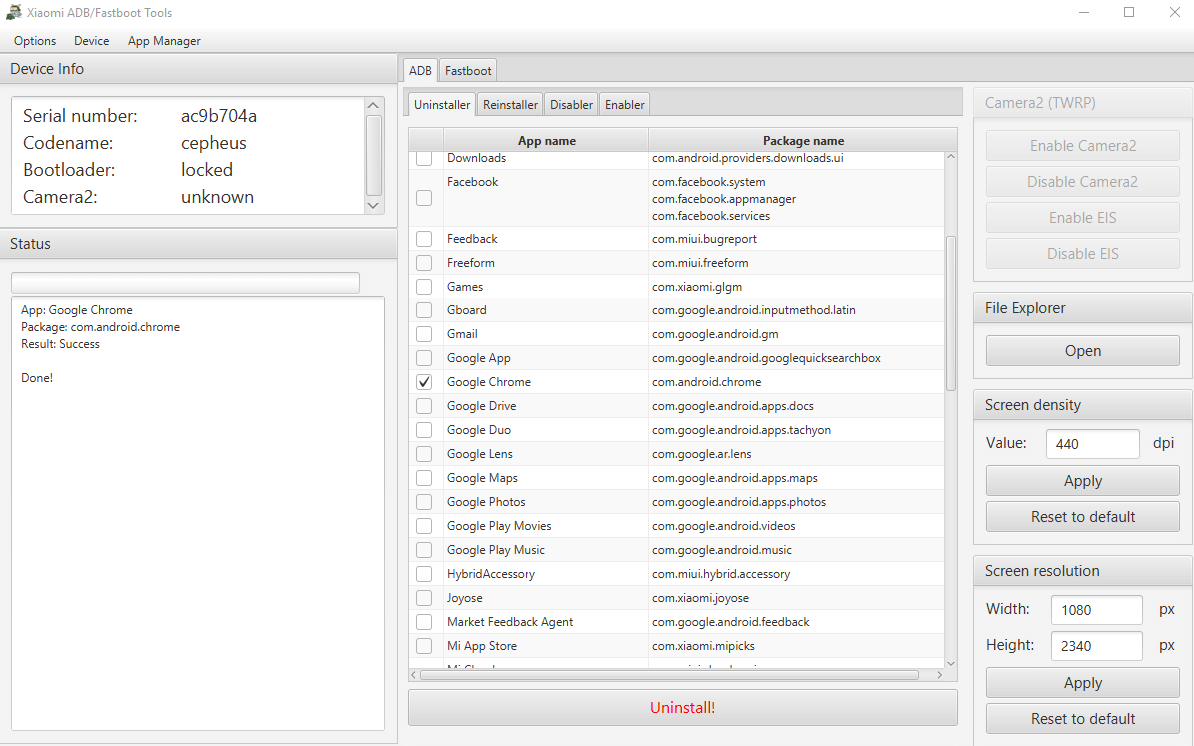
8. You can uninstall MIUI apps and system apps from the Uninstaller tab. If you are unsure which app to keep and which to remove, there is an option to disable those apps from the Disabler tab.
9. Even if you uninstall one of the critical system apps, you can easily reinstall it from the Reinstaller tab.
Remember that some features may stop working if you delete certain apps, like Quick ball, App Vault, Compass, etc. These features may not be useful for someone while they may be for others.
So, now you have successfully removed the bloatware and MIUI apps from your Xiaomi phone.
If you are having any problems while removing these apps, let us know in the comments below. We will try to help you out.
Related articles:
- Download MIUI 12 Snow Mountain Super Wallpaper for any Android Device
- Download MIUI 12 Geometry Super Wallpaper for any Android Device
- How to Detect Spyware on Android? 9 Best Android Spyware Detection Apps